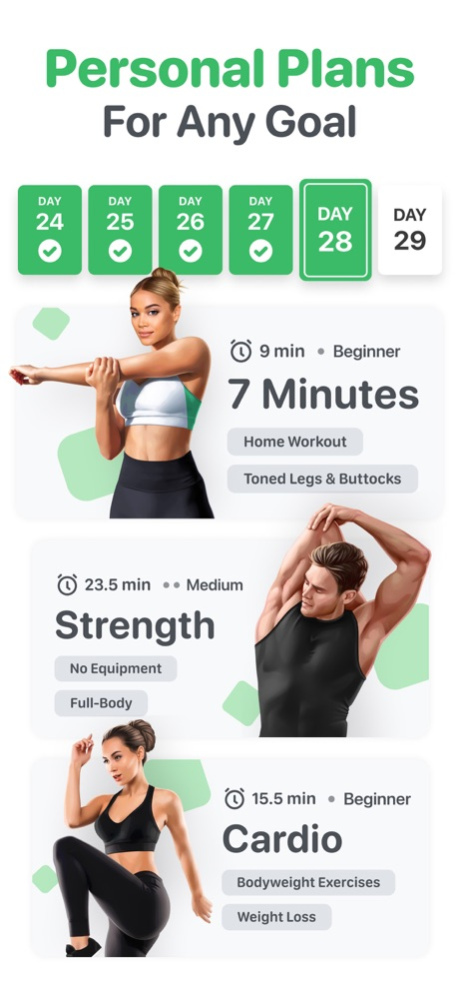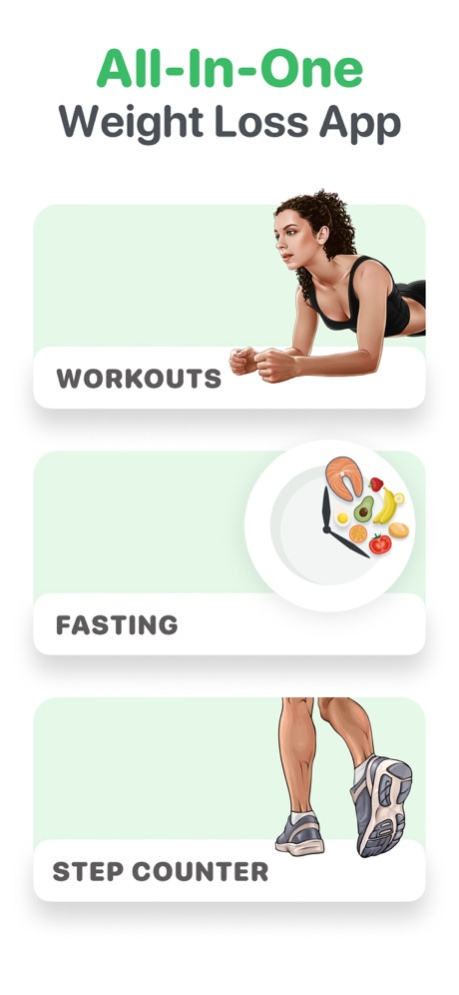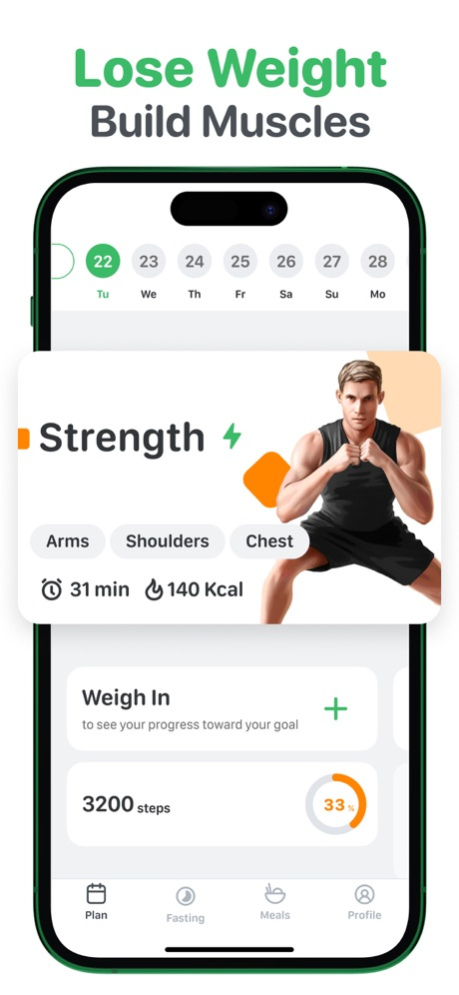Home Fitness Coach: FitCoach 10.0.0
Free Version
Publisher Description
FitCoach - a fitness app for those who want to start a new active lifestyle, build healthy habits, lose weight, get fit, tone up, and feel amazing.
FEATURES:
► Personal training plans
► Step tracker
► Workout history
► Audio prompts during the workout
► Training reminders
WHO IS THIS APP FOR?
The FitCoach app is developed specifically for people who care about their health and want to slim down and get in shape but don’t have enough time to go to the gym.
HOW TO START WITH FITCOACH?
Set your goals: weight loss, muscle gain, or being more active
Select the zone that you want to work on: belly, buttocks, legs, arms.
Enter your personal data such as age, height, weight, fitness level, etc.
HOW DOES IT WORK:
According to your goals and personal data, our intelligent algorithm will suggest a personalized workout plan – a combination of cardio, strength, recovery, and other exercises that will enable you to maximize your results.
Each week the workout plan will be updated according to your progress and feedback (were the previous workouts too easy or too difficult for you).
FitCoach integrates with the Health app to import Steps data from HealthKit to FitCoach.
FitCoach also integrates with the Fitbit app to import data from Fitbit to FitCoach.
____________
SUBSCRIPTION INFO:
You can download the app for free. Further use requires a subscription. At our discretion, we may decide to offer you a free trial per the terms displayed in the app. Please note that:
When opting for a subscription, you pay the fixed price for your country, which is displayed in the app.
Payment will be charged to your Apple ID Account upon confirmation of purchase.
Subscription automatically renews and free trial automatically converts into subscription unless auto-renewal is turned off at least 24 hours before the end of the current period.
Your Account will be charged for renewal within 24 hours prior to the end of the current subscription period.
You can manage your subscriptions and turn off auto-renewal by going to your account settings on the App Store after purchase.
When canceling a subscription or a free trial, your subscription/free trial will stay active until the end of the current period. Auto-renewal will be disabled, but the current subscription will not be refunded.
In addition to the purchased subscription, we may offer you add-on items (e.g. fitness guides, VIP customer support service) for an additional fee, either one-off or recurrent. This purchase is optional: your subscription is not conditional on such a purchase. All such offers will be displayed in the app.
For more information, see our:
Frequently Asked Questions: https://fitcoach.fit/faq-ios.html
Privacy Notice: https://legal.fit-coach.io/page/privacy-policy
Terms of Use: https://legal.fit-coach.io/page/terms-of-use
Apr 1, 2024
Version 10.0.0
Our app just got even better! Come and build your new wellness habits!
Enjoy,
Your FitCoach Team
About Home Fitness Coach: FitCoach
Home Fitness Coach: FitCoach is a free app for iOS published in the Health & Nutrition list of apps, part of Home & Hobby.
The company that develops Home Fitness Coach: FitCoach is WELLTECH APPS LIMITED. The latest version released by its developer is 10.0.0.
To install Home Fitness Coach: FitCoach on your iOS device, just click the green Continue To App button above to start the installation process. The app is listed on our website since 2024-04-01 and was downloaded 1 times. We have already checked if the download link is safe, however for your own protection we recommend that you scan the downloaded app with your antivirus. Your antivirus may detect the Home Fitness Coach: FitCoach as malware if the download link is broken.
How to install Home Fitness Coach: FitCoach on your iOS device:
- Click on the Continue To App button on our website. This will redirect you to the App Store.
- Once the Home Fitness Coach: FitCoach is shown in the iTunes listing of your iOS device, you can start its download and installation. Tap on the GET button to the right of the app to start downloading it.
- If you are not logged-in the iOS appstore app, you'll be prompted for your your Apple ID and/or password.
- After Home Fitness Coach: FitCoach is downloaded, you'll see an INSTALL button to the right. Tap on it to start the actual installation of the iOS app.
- Once installation is finished you can tap on the OPEN button to start it. Its icon will also be added to your device home screen.